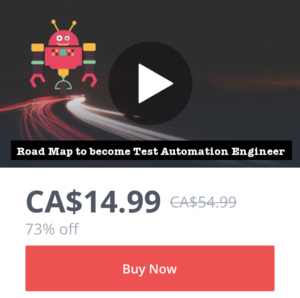Open Source Toolkit for Testing:
1. Selenium: Web App Testing Tool
Selenium is a suite of tools and libraries that enable and support the automation of web browsers.
There are two main components of Selenium:
1. Selenium IDE 2. Selenium WebDriver
Selenium IDE is an integrated development environment for Selenium scripts. It is implemented as a Firefox extension, and allows you to record, edit, and debug tests. It supports record and playback and helps create quick bug reproduction scripts. It can also create scripts to aid in automation-aided exploratory testing.
You can find more detail about Selenium IDE here.
You can download Selenium IDE addon for FireFox from here
Selenium WebDriver can create robust, browser-based regression automation suites and tests. It is a collection of language specific bindings to drive a browser.
You can learn more about Selenium WebDriver here.
2. Appium
Automation for Apps. Appium is an open source test automation framework for use with native, hybrid and mobile web apps.
3. Autoit
AutoIt v3 is a freeware BASIC-like scripting language designed for automating the Windows GUI and general scripting.
4. Robot Framework
Robot Framework is a generic test automation framework for acceptance testing and acceptance test-driven development (ATDD).
5. Firebug: Web browser extension for Mozilla Firefox
It is one of the most popular Firefox add-ons that facilitates the live debugging, editing, and monitoring of any website’s CSS, HTML, DOM, XHR, and JavaScript. It is also extensively used by automation testers to identify the web elements like label properties etc.
6. SOAPUI
SoapUI is the world’s leading Functional Testing tool for SOA and Web Service testing. With its easy-to-use graphical interface, and enterprise-class features, SoapUI allows you to easily and rapidly create and execute automated functional, regression, and load tests. In a single test environment, SoapUI provides complete test coverage – from SOAP and REST-based Web services, to JMS enterprise messaging layers, databases, Rich Internet Applications, and much more.
Want to explore the tool? Check it out here
7. Notepad++
If you use Windows, and need a solid text editor, I would highly recommend notepad++
It is a free source code editor and Notepad replacement that supports several languages. Notepad++ does everything you need, from a text editor, including syntax highlighting for many languages, easy indent fixing, line number, text manipulations, search and replace, etc.
Notepad++ also allows plugins and you’ll find many useful plugins for it that range from source control integration, to code cleanup tools, to language specific tools and more.
To install the plugins simply open Notepad++, go to Plugins > Plugin Manager, check as many plugins as you like and click “Install”. Instructions on how to manually install plugins and a full list of available plugins can be found on the official wiki.
Here are few useful plugins for Notepad++:
Explorer: It will allow you to have a file manager/explorer docked next to your code/document. Here you can Download the Explorer plugin.
Compare: Use this plugin to load two files side by side and compare their differences.
Preview HTML: You don’t need to open Chrome to check on the changes you made. You can press the shortcut Ctlr + Shift + H to bring up the preview. Download the plugin from Plugin Manager. It has a dedicated Refresh button for manual refreshes.
HTML tag: This plug-in provides two core functions to Notepad++:
- HTML and XML tag matching. For example you may hit Shift+Ctrl+T on an HTML tag and have the whole block until its closing tag selected.
- HTML entity encoding/decoding
You can check more information about this plugin here.
JSON Viewer: A simple plugin to view JSON string in a dockable treeview control. Just select the JSON string and open the JSON Viewer plugin. You can checkout more information here.
8. iMacros: Automation of web based test scripts
iMacros is an extension for the Mozilla Firefox, Google Chrome, and Internet Explorer web browsers which adds record and replay functionality similar to that found in web testing and form filler software.
9. Bugzilla: Bug Tracker Tool
Bugzilla is a web based general purpose bug tracker and testing tool which helps to report bugs, assign bugs to the appropriate developers, prioritize bugs, set bug dependencies, Changes made to a bug’s status are automatically sent to users concerned with it etc.
10. JMeter:
The Apache JMeter™ application is open source software, a 100% pure Java application designed to load test functional behavior and measure performance. It was originally designed for testing Web Applications but has since expanded to other test functions.
11. White: An UI Automation Tool for Windows Application
White is less known open-source, but it is important for automating rich client applications based on Win32, WinForms, WPF, Silverlight and SWT (Java) platforms.
12. JD-GUI
JD–GUI is a standalone graphical utility that displays Java source codes of “.class” files.